Introduction
Python is the language of choice for machine learning, thanks to its simplicity and powerful libraries. In this guide, we explore the essential Python libraries for machine learning, helping you kickstart your journey in machine learning with Python. From data manipulation to building complex models, these libraries are indispensable for beginners and professionals alike. Whether you’re analyzing datasets or creating neural networks, this article, including a scikit-learn tutorial, will equip you with the tools to succeed on MLForEveryone.com.
NumPy: The Foundation of Numerical Computing
NumPy is the backbone of numerical computing in Python, providing support for arrays and mathematical operations.
Key Features
- Arrays: Efficient multi-dimensional arrays for fast computations.
- Mathematical Functions: Operations like mean, sum, and matrix multiplication.
- Broadcasting: Simplifies operations on arrays of different shapes.
Example: Basic Array Operations
import numpy as np
# Create an array
arr = np.array([1, 2, 3, 4, 5])
# Calculate mean and sum
mean = np.mean(arr)
sum = np.sum(arr)
print(f"Mean: {mean}, Sum: {sum}")
# Output: Mean: 3.0, Sum: 15
NumPy’s efficiency makes it essential for handling large datasets in ML projects.
pandas: Data Manipulation Made Easy
pandas is a powerful library for data manipulation and analysis, ideal for preparing data for machine learning.
Key Features
- DataFrames: Table-like structures for organizing data.
- Data Cleaning: Handle missing values, filter rows, and merge datasets.
- Exploration: Generate summary statistics and visualize data distributions.
Example: Exploring a Dataset
import pandas as pd
# Load a dataset
df = pd.read_csv('sample_data.csv')
# Display first few rows
print(df.head())
# Summary statistics
print(df.describe())
pandas simplifies data preprocessing, a critical step in any ML workflow.
Matplotlib and Seaborn: Visualizing Data
Matplotlib and Seaborn are go-to libraries for creating visualizations to understand data and model results.
Key Features
- Matplotlib: Flexible plotting for line charts, scatter plots, and more.
- Seaborn: High-level interface for attractive statistical visualizations.
- Customization: Adjust colors, labels, and styles for professional plots.
Example: Creating a Scatter Plot
import matplotlib.pyplot as plt
import seaborn as sns
# Sample data
x = [1, 2, 3, 4, 5]
y = [2, 4, 5, 4, 5]
# Scatter plot
sns.scatterplot(x=x, y=y)
plt.xlabel('X-axis')
plt.ylabel('Y-axis')
plt.title('Sample Scatter Plot')
plt.savefig('scatter_plot.png')
Visualizations help identify patterns, making these libraries crucial for ML.
scikit-learn: A Comprehensive Machine Learning Library
scikit-learn is a versatile library offering tools for traditional machine learning algorithms, preprocessing, and evaluation.
Key Features
- Algorithms: Support for regression, classification, clustering, and more.
- Preprocessing: Tools for scaling, encoding, and feature selection.
- Evaluation: Metrics like accuracy, precision, and mean squared error.
Example: Linear Regression
from sklearn.datasets import load_diabetes
from sklearn.model_selection import train_test_split
from sklearn.linear_model import LinearRegression
from sklearn.metrics import mean_squared_error, r2_score
# Load dataset
X, y = load_diabetes(return_X_y=True)
X = X[:, [2]] # Use one feature
# Split data
X_train, X_test, y_train, y_test = train_test_split(X, y, test_size=0.2, random_state=42)
# Train model
model = LinearRegression().fit(X_train, y_train)
# Predict
y_pred = model.predict(X_test)
# Evaluate
print(f"Mean Squared Error: {mean_squared_error(y_test, y_pred):.2f}")
print(f"R^2 Score: {r2_score(y_test, y_pred):.2f}")
This scikit-learn tutorial demonstrates how easy it is to implement ML algorithms.
TensorFlow and Keras: Deep Learning Powerhouses
TensorFlow is a robust framework for deep learning, with Keras as its high-level API for building neural networks.
Key Features
- TensorFlow: Scalable for large-scale ML, with GPU support.
- Keras: Simplifies neural network design with user-friendly APIs.
- Applications: Image classification, natural language processing, and more.
Example: Simple Neural Network
import tensorflow as tf
from tensorflow import keras
# Sample data
X = np.array([[0, 0], [0, 1], [1, 0], [1, 1]])
y = np.array([0, 1, 1, 0])
# Build model
model = keras.Sequential([
keras.layers.Dense(units=4, activation='relu', input_shape=(2,)),
keras.layers.Dense(units=1, activation='sigmoid')
])
# Compile and train
model.compile(optimizer='adam', loss='binary_crossentropy', metrics=['accuracy'])
model.fit(X, y, epochs=100, verbose=0)
# Predict
predictions = model.predict(X)
print(predictions)
TensorFlow and Keras make deep learning accessible for complex ML tasks.
PyTorch: Flexible Deep Learning Framework
PyTorch is a flexible deep learning framework favored for research and prototyping.
Key Features
- Dynamic Graphs: Allows real-time changes to neural network architecture.
- GPU Support: Accelerates training for large models.
- Community: Strong support for cutting-edge ML research.
Example: Basic Tensor Operations
import torch
# Create tensors
x = torch.tensor([1.0, 2.0, 3.0])
y = torch.tensor([4.0, 5.0, 6.0])
# Perform operations
sum = x + y
mean = torch.mean(sum)
print(f"Sum: {sum}, Mean: {mean}")
# Output: Sum: tensor([5., 7., 9.]), Mean: tensor(7.)
PyTorch’s flexibility is ideal for experimenting with new ML models.
Other Useful Libraries
- SciPy: Extends NumPy for scientific computing, useful for optimization.
- NLTK/spaCy: For natural language processing tasks like text analysis.
- OpenCV: For computer vision tasks like image processing.
These libraries support specialized ML applications, expanding your toolkit.
Conclusion
The Python libraries for machine learning covered here—NumPy, pandas, scikit-learn, Matplotlib, TensorFlow, and PyTorch—form the foundation of any ML project. By mastering these tools, you can tackle data analysis, model building, and visualization with confidence. Visit MLForEveryone.com for more tutorials, including our scikit-learn tutorial, to deepen your skills in machine learning with Python and start building your own projects today!
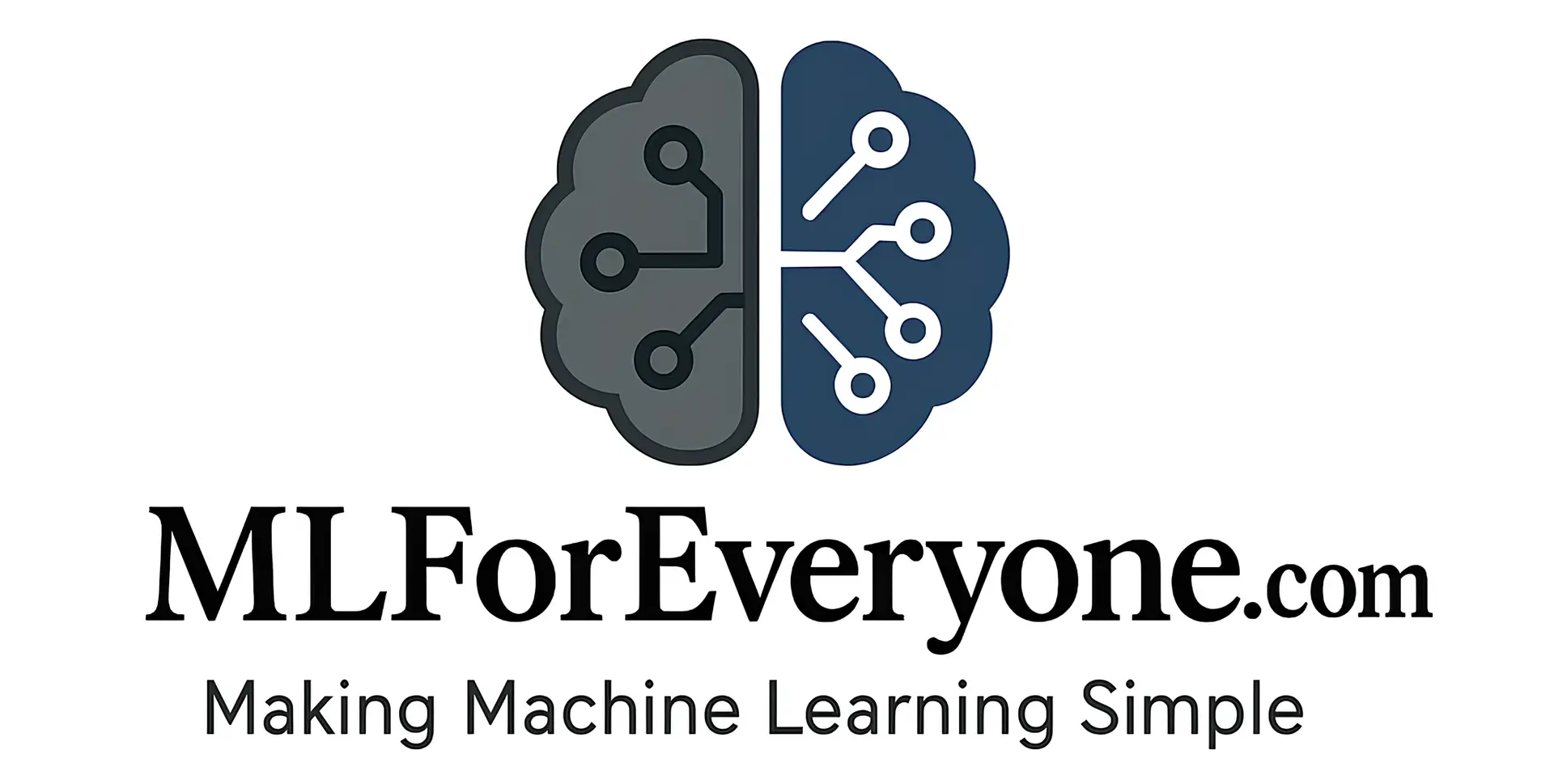




Leave a Reply