Are you ready to level up your Instagram Reels and YouTube Shorts game without spending hours editing? In 2025, AI-powered tools are making it easier than ever for content creators, marketers, and small business owners to produce high-quality, engaging short-form videos—fast. Here on mlforeveryone.com, we’re excited to share the best free AI tools that can help you streamline your workflow and captivate your audience, even if you’re new to video editing.
Short-form video is king on social platforms, and AI tools are the secret weapon to staying ahead. They save time, boost engagement with features like auto-captions, and let anyone create professional content without needing advanced skills. Let’s dive into the top free tools, their features, pros and cons, and how they stack up.
Top Free AI Tools for Reels & Shorts
Here’s a rundown of the best free AI tools for creating Instagram Reels and YouTube Shorts in 2025, complete with their standout features and limitations:
InVideo AI
- What It Does: Turns text prompts into fully edited videos with scripts, voiceovers, music, and visuals.
- Key Features: Script-to-video generation, auto-subtitles, AI voiceovers.
- Free Plan Limits: 4 videos per week, watermarked output.
OpusClip
- What It Does: Analyzes long videos to extract the best moments and turns them into short clips with captions and B-roll.
- Key Features: Auto-clipping, captions, dynamic resizing.
- Free Plan Limits: Watermark on videos, clips expire after 3 days.
Vizard.ai
- What It Does: Upload a long video and get multiple short clips automatically, styled for social media.
- Key Features: Batch clipping, subtitle generation, templates.
- Free Plan Limits: Watermarked videos, projects expire after a set time.
Canva
- What It Does: Combines easy video editing with AI features like auto-beat sync and customizable templates.
- Key Features: Templates, Magic Beat sync, text overlays.
- Free Plan Limits: Limited AI tools; premium assets require a paid plan.
Predis.ai
- What It Does: Creates branded Reels from text, matching your colors, logos, and style.
- Key Features: Text-to-reel, branding consistency, animations.
- Free Plan Limits: 15 posts per month.
2short.ai
- What It Does: Identifies highlights in long videos and converts them into Shorts or Reels.
- Key Features: Smart clipping, highlight detection.
- Free Plan Limits: 15 minutes of processing per month.
Fliki
- What It Does: Generates videos from text with high-quality AI voiceovers in multiple languages.
- Key Features: Text-to-video, multilingual voiceovers.
- Free Plan Limits: 5 minutes of video per month.
Zebracat AI
- What It Does: Produces fully edited videos from ideas, complete with scripts, media, and music.
- Key Features: Auto-editing, stock music integration.
- Free Plan Limits: 720p resolution, 300 credits per month.
VEED.IO
- What It Does: Offers a versatile suite of tools including AI avatars, subtitles, and templates.
- Key Features: AI avatars, subtitle tools, translations.
- Free Plan Limits: 720p exports, limited AI features.
Pros and Cons of Using AI Tools
Pros
- Time-Saving: Automates repetitive tasks like clipping, captioning, and editing.
- No Expertise Needed: Beginner-friendly, with professional results.
- Engagement Boost: Features like subtitles and B-roll keep viewers hooked.
- Versatility: Options for every need, from repurposing to faceless content.
Cons
- Watermarks: Most free plans brand your videos, which may not suit all creators.
- Limited Usage: Caps on video minutes, exports, or credits restrict heavy users.
- Learning Curve: Some tools require a bit of practice to maximize their potential.
- AI Imperfections: Results may need minor tweaks for polished output.
Comparison Table
Here’s a quick look at how these tools compare:
| Tool | Free Plan | Key Features | Limitations |
|---|---|---|---|
| InVideo AI | ✅ Yes | Script-to-video, subtitles, voiceovers | 4 videos/week, watermark |
| OpusClip | ✅ Yes | Auto-clipping, captions, B-roll | Watermark, clips expire in 3 days |
| Vizard.ai | ✅ Yes | Batch clipping, subtitle generation | Watermarked, projects expire |
| Canva | ✅ Yes | Templates, auto-beat sync, text overlays | Limited AI in free tier |
| Predis.ai | ✅ Yes | Text-to-reel, branding consistency | 15 posts/month |
| 2short.ai | ✅ Yes | Smart clipping, highlight detection | 15 minutes/month |
| Fliki | ✅ Yes | Text-to-video, AI voiceovers | 5 minutes/month |
| Zebracat AI | ✅ Yes | Auto-editing, stock music | 720p, limited credits |
| VEED.IO | ✅ Yes | AI avatars, templates, subtitles | 720p, limited AI features |
Conclusion
In 2025, creating standout Instagram Reels and YouTube Shorts doesn’t have to be a chore. These free AI tools empower you to produce engaging content quickly and efficiently, whether you’re repurposing long videos with OpusClip, crafting faceless content with Fliki, or branding your Reels with Predis.ai. Each tool has its strengths, so experiment with a few to find your perfect fit.
Ready to get started? Bookmark this post on mlforeveryone.com and explore these tools today. Your next viral short is just a click away!
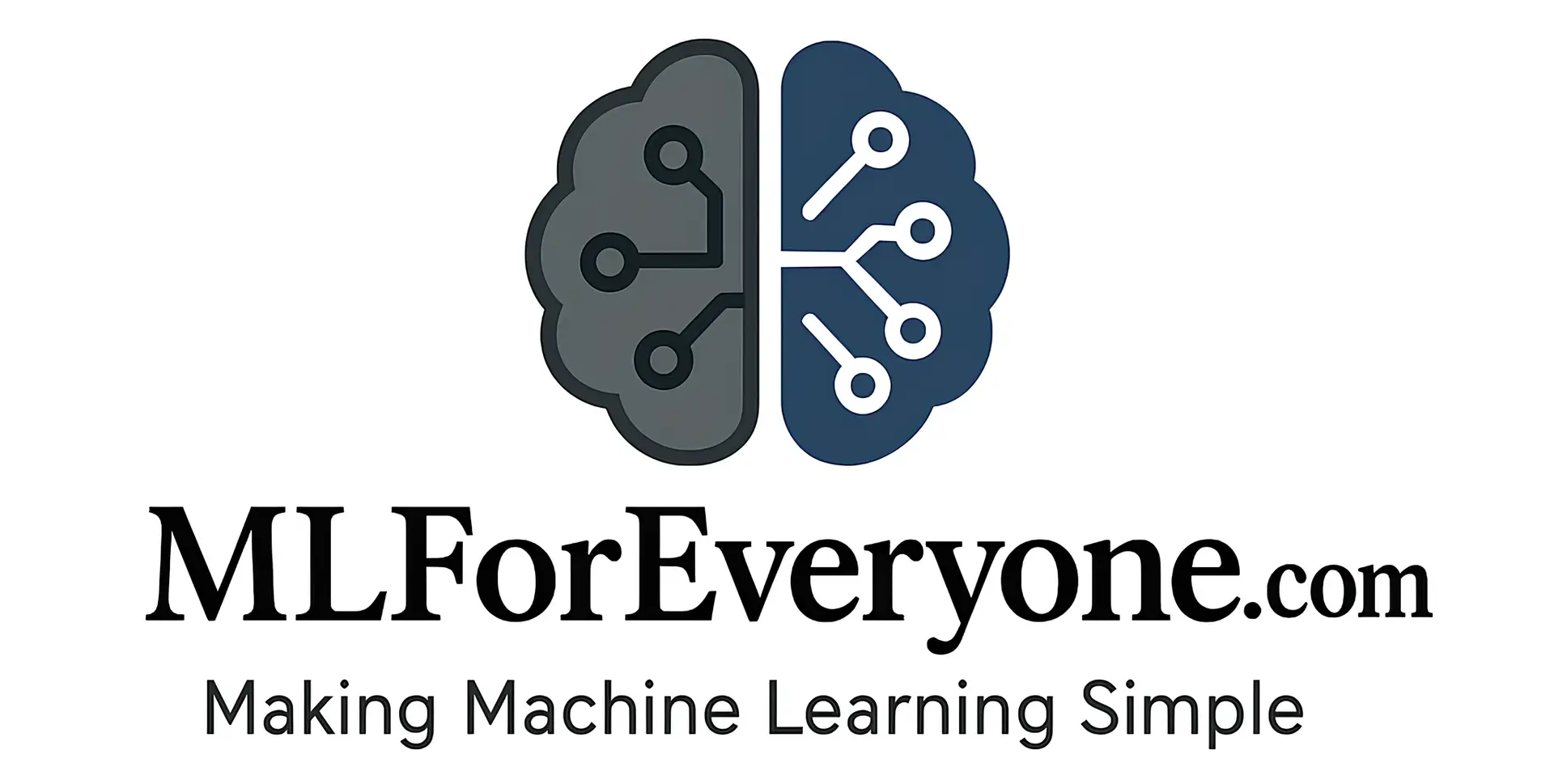




Leave a Reply